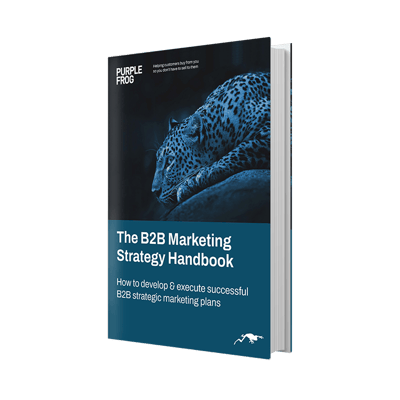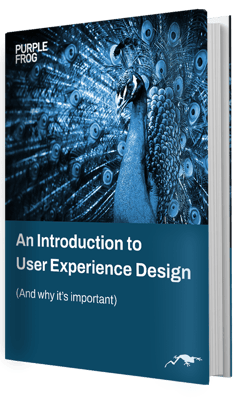Marketing Automation Software: HubSpot VS SharpSpring
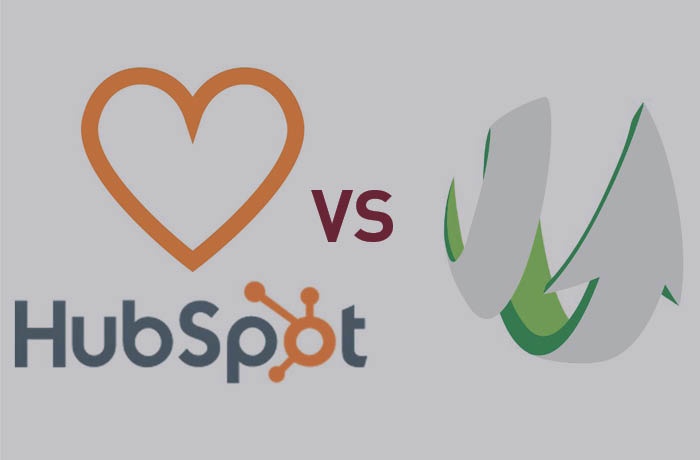
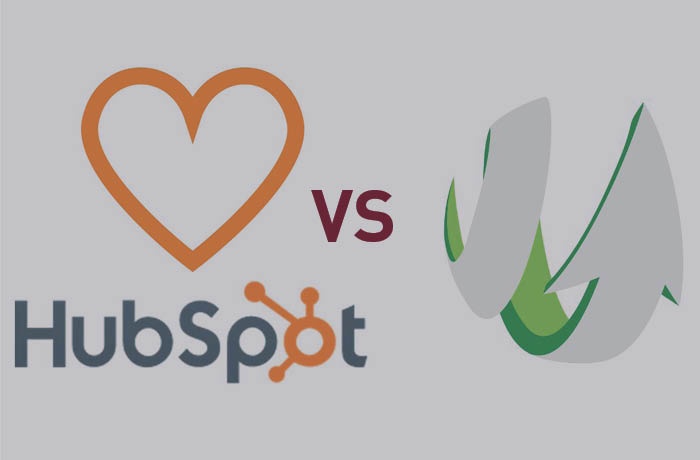
Marketing automation tools are must-haves for any business looking to expand in the 21st century, and that's because:
- They are huge time-savers
- You can track your efforts and the return on the investment on them with detailed reports
- You can better follow-up leads with personalised content tailored to their interests and nurture the relationship with them in an automated way
- ... and much more
But with the wide array of tools and platforms that are out there, how do you know which one to go for?
In this article, we directly compare 2 platforms that we use every day for our clients, and that we have therefore extensively tested ourselves. We have also compared two different HubSpot packages to give you a more comprehensive view of your options if you are considering HubSpot VS SharpSpring.
SharpSpring
Total cost: £490 per month if you purchase directly, or approximately £250 if you purchase it through a partner like us
Number of contacts you can insert: 10,000 contacts
Pros:
- Email marketing automation - sequences of emails that are triggered automatically whenever a user performs an action in order to implement automated lead nurturing
- Smart CRM - it integrates with your website so you can track what pages your contacts have visited and everything they do on your website
- A/B testing for emails
- Very basic attribution reporting - by using tracking urls you can analyse where your leads and customers are coming from and measure your return on the investment for your campaigns, plus understand what platforms you should focus your efforts and money on
- You can have a very high number of contacts
Cons:
- The blog and landing page creation tools are present but very glitchy, not possible to use without coding skills, so in most cases you would have to keep your content creation on your current website, which in some cases it might mean not being able to optimise or change the design of these for better conversions
- There is no social media scheduling tool, so an external tool must be used (like HootSuite), although that means that the information and analytics won't get carried across on the platform.
- It's a much less user-friendly system and interface than HubSpot, so if you are going to use it a lot you might just want to try it out first to see if you can understand it
- The website analytics is a lot more basic and less effective in comparison to HubSpot, but it does have at least basic attribution reporting that HubSpot basic doesn't (see next section)
- There isn't a way to then upgrade to a more solid solution, like HubSpot pro, or purchase extra add-ons that will make it a more comprehensive solution, without losing business insight in the transfer
What kind of business is this right for?
A business with a very large database, that has a good website already with optimised landing pages and just needs a platform to perform email marketing automation, CRM and some reporting. We would only suggest running a maximum of one inbound campaign at the time on the system, as it could get confusing to track more at once.
HubSpot Basic
Total cost: £140 + £420 setup (or free setup if you go through a partner agency like us)
Number of contacts you can insert: 100 (+ 70/mo per 1k extra)
Pros:
- Blog and landing page creation - you can create really good landing pages and blogs, with SEO and conversion optimisation, and these are very easy to make and manage
- Social media scheduling, monitoring and reporting
- Marketing analytics - analyse where your traffic is coming from for every page individually to see what sources are bringing you most visitors. Also, easily track the conversion rate on your landing pages
- Smart CRM - it integrates with your website so you can track what pages your contacts have visited and everything they do on your website
- Amazing training that enables you to learn the platform quickly and efficiently. Plus, there is a really good HubSpot community, with local HubSpot User Group meetings and conferences so you can exchange ideas and experiences with other HubSpot users
- If you want to then upgrade to HubSpot pro going forward you don't lose any business insight
Cons:
- It does not have any email marketing automation, so you can't set up sequences of emails that get triggered automatically whenever a user performs an action in order to implement automated lead nurturing. In order to have this feature, an integration with an email marketing system, like Mailchimp, is necessary, but it does cost an extra £13 or so more per month. Additionally Mailchimp does integrate with HubSpot but the data on the leads is not sent back to HubSpot so you lose all that part of the activity inside your CRM
- Less granular user roles, so less control over who accesses what
- No attribution reporting, so you don't know where leads have come from, just where the visitors have come from
- You can only insert a limited number of contacts, and if you want more it's not cheap
- You are billed annually
- There are many add-ons you can pick, such as more in-depth reporting, ads management, etc. but these cost quite a bit extra per month.
What kind of business is this right for?
A business who is keen to get going in inbound marketing and start really understanding the effectiveness of their strategy and tacts, but who will only run one campaign. A business who is not too focussed on automated email marketing. Also a business who will ultimately want to upgrade to HubSpot Pro as they grow.
HubSpot Pro
The popular professional package for HubSpot, with extra functionalities.
Total cost: £560 per month £2,100 (or free setup if you go through a partner agency like us)
Number of contacts you can insert: 1000 (+ 35/mo per 1k extra)
Pros:
- All that HubSpot basic has and more
- Email marketing automation - sequences of emails that are triggered automatically whenever a user performs an action in order to implement automated lead nurturing
- A/B testing for calls to actions and emails
- Smart content and smart calls to action - the content on your pages changes based on who visits it, what they do and where they come from in order to deliver a much more personalised user experience
- Advanced attribution reporting - by using tracking urls you can analyse where your leads and customers are coming from and measure your return on the investment for your campaigns, plus understand what platforms you should focus your efforts and money on
Cons:
- You can only insert a limited number of contacts, and if you want more it's not cheap
- You are billed annually
- There are many add-ons you can pick, such as more in-depth reporting, ads management, etc. but these cost quite a bit extra per month.
What kind of business is this right for?
A business that will run more than one campaign and wants to have everything in one place, plus a solid solution for analysing their marketing and sales efforts.
Get in touch today with us so we can help your business choose the right marketing automation software. We are recognized as a top Email & Marketing Automation Company on DesignRush and can help you make the right choice for your business processes and needs.
More from CRM & Automation

How To Plan and Execute a Successful Inbound Marketing Strategy
Since 2006, inbound marketing has been the most effective method for doing business online. Instead of buying ads, cold...
Top Tips on How to Audit Your Website Content to Optimise It
Are you getting the most out of your website? Are you missing out on leads and traffic that could potentially get you more...